IPOS: Singapore Trademark Search
This page will teach you the two ways how you can do a trademark search to see if your brand name is still available. You can search by using Intellectual Property of Singapore's trademark database and by using the Global Brand Database.
Here's how to do it:
1. Go to https://digitalhub.ipos.gov.sg/FAMN/eservice/IP4SG/MN_Index
2. Click Search > TM Similar Mark Search
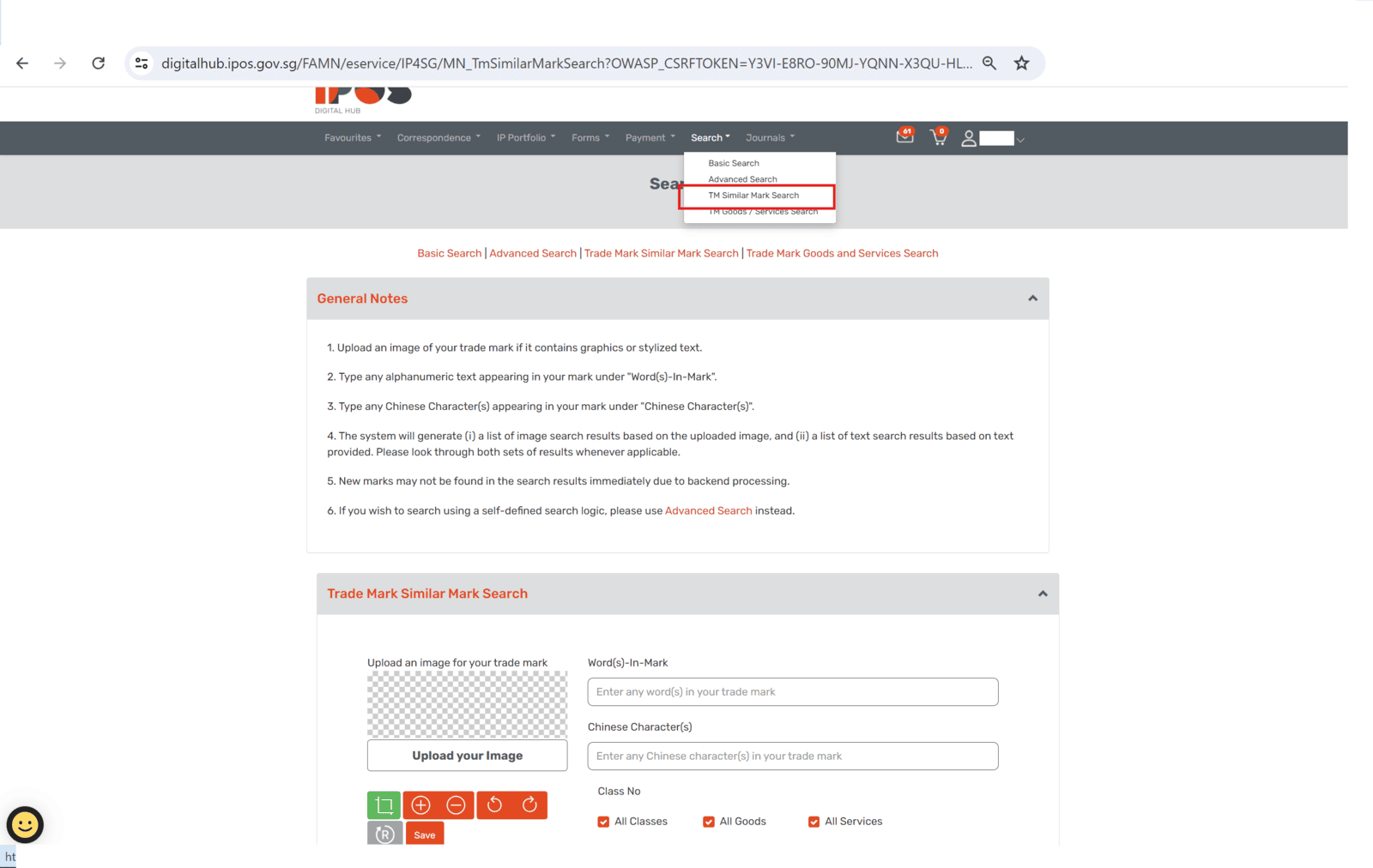
3. You can search by typing the word or upload an image file that you want to check for its availability.
4. Review the search results
B. Search using Global Brand Database
1. Go to https://branddb.wipo.int/en/quicksearch to do a quick name search
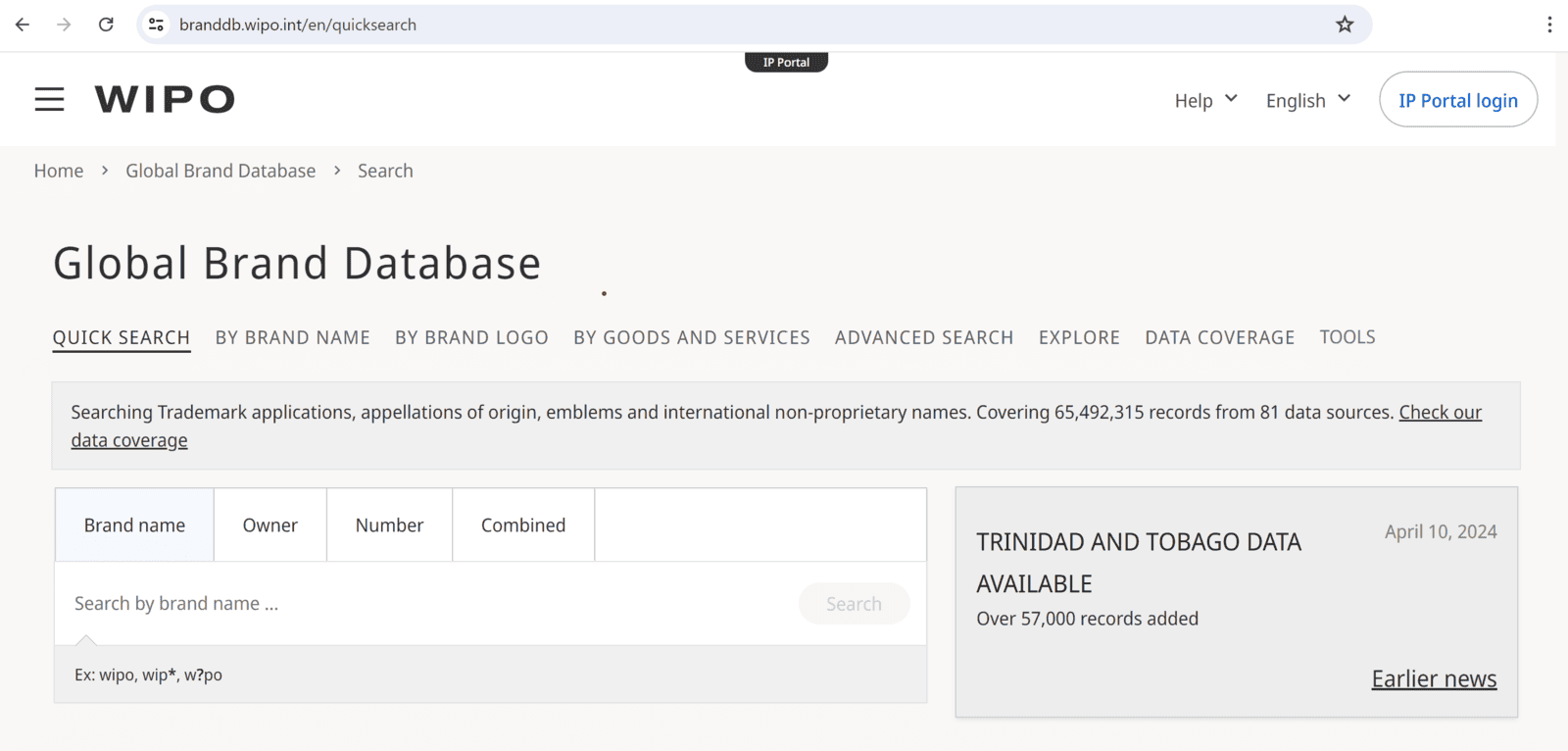
2. Enter the name you want to search then hit the search button
3. It will return with results of the name which could be exact, similar, or combined with other words (see below sample)
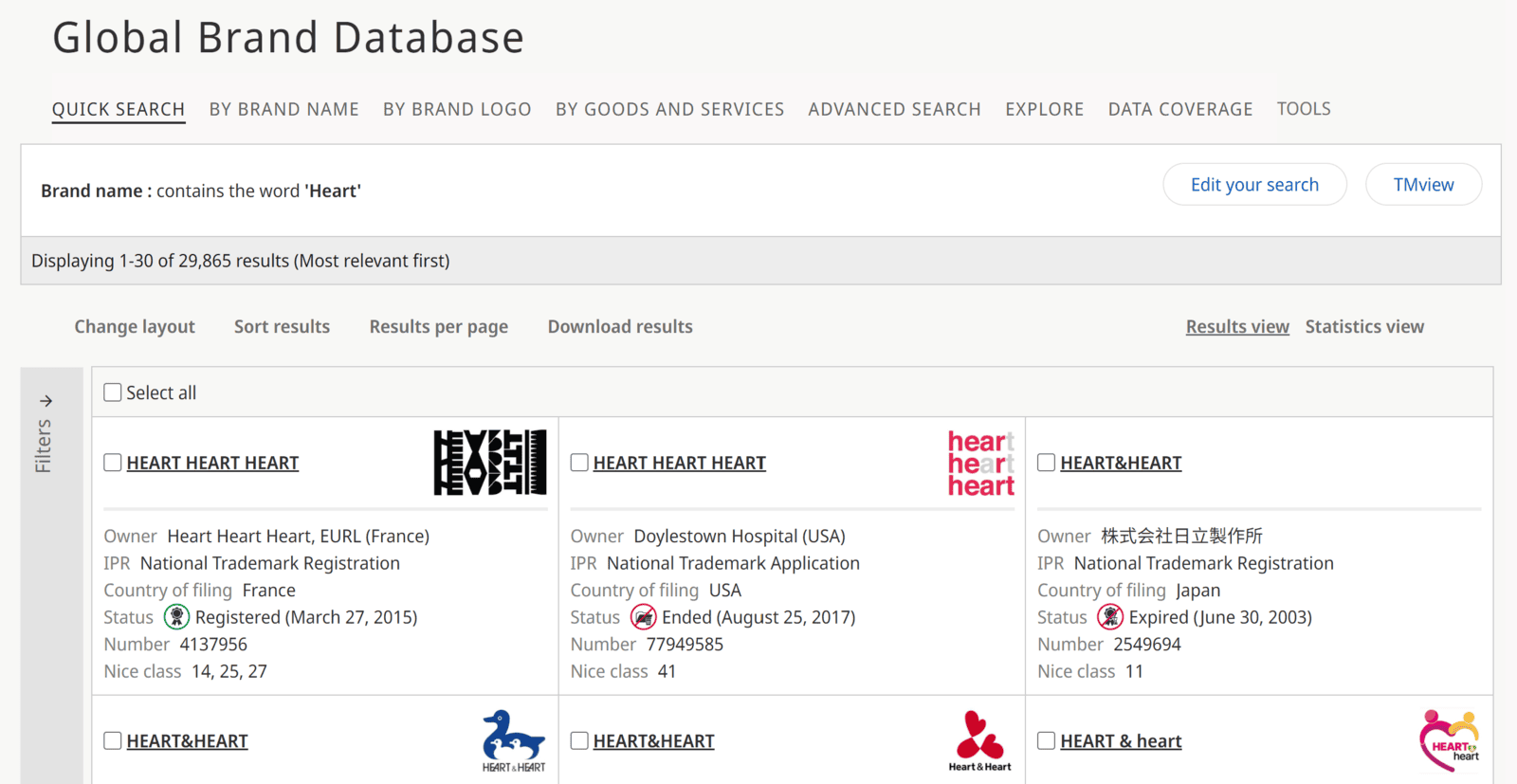
4. Aside for a quick search, you can also by logo where you can upload your logo and the system's AI will search for any logo which is similar to what you have uploaded. Either drag and drop the image file or browse it from your folder.
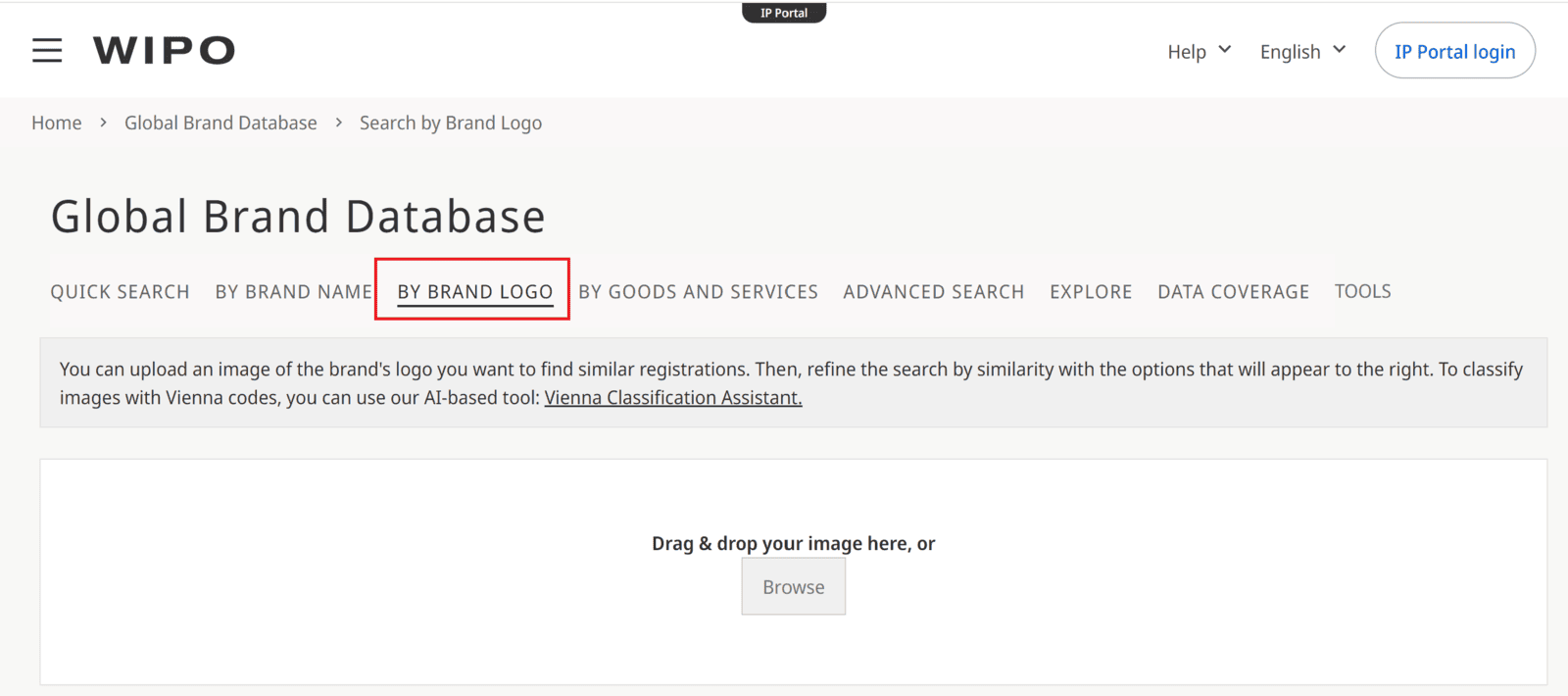
5. There's also an option to search by goods or services or by its class number. You can identify the class number which your goods or services belongs to by searching the Nice Classification. A Nice Classification is an international standard for identifying the correct classification of goods or services for applying trademark registration.
6. Simply type your goods or services and see what class number it belongs to.
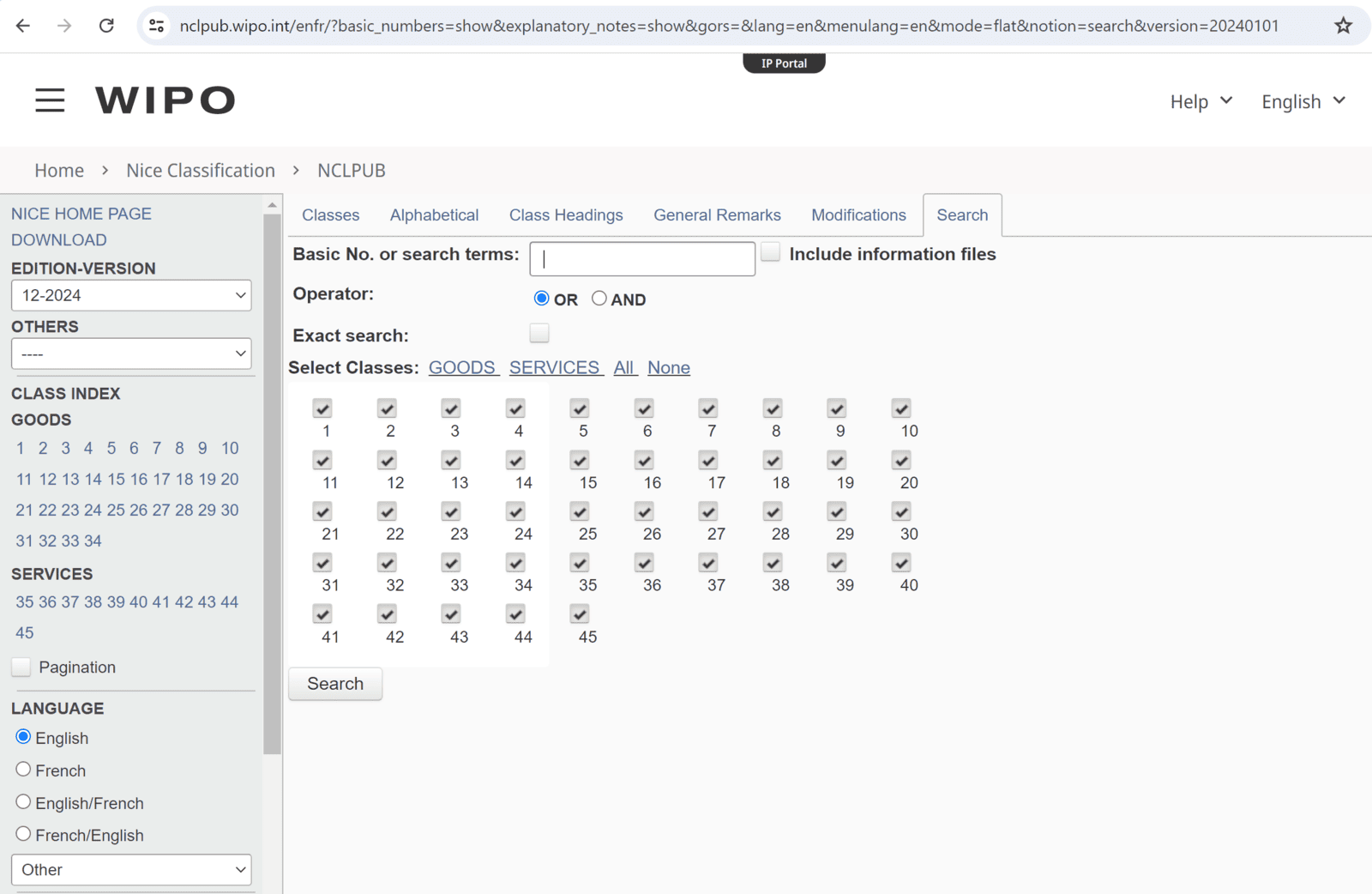
7. You can also use the Advance Search option if you want to narrow down your search more like per country, application number, registration number, etc. Just add row for the search criteria.
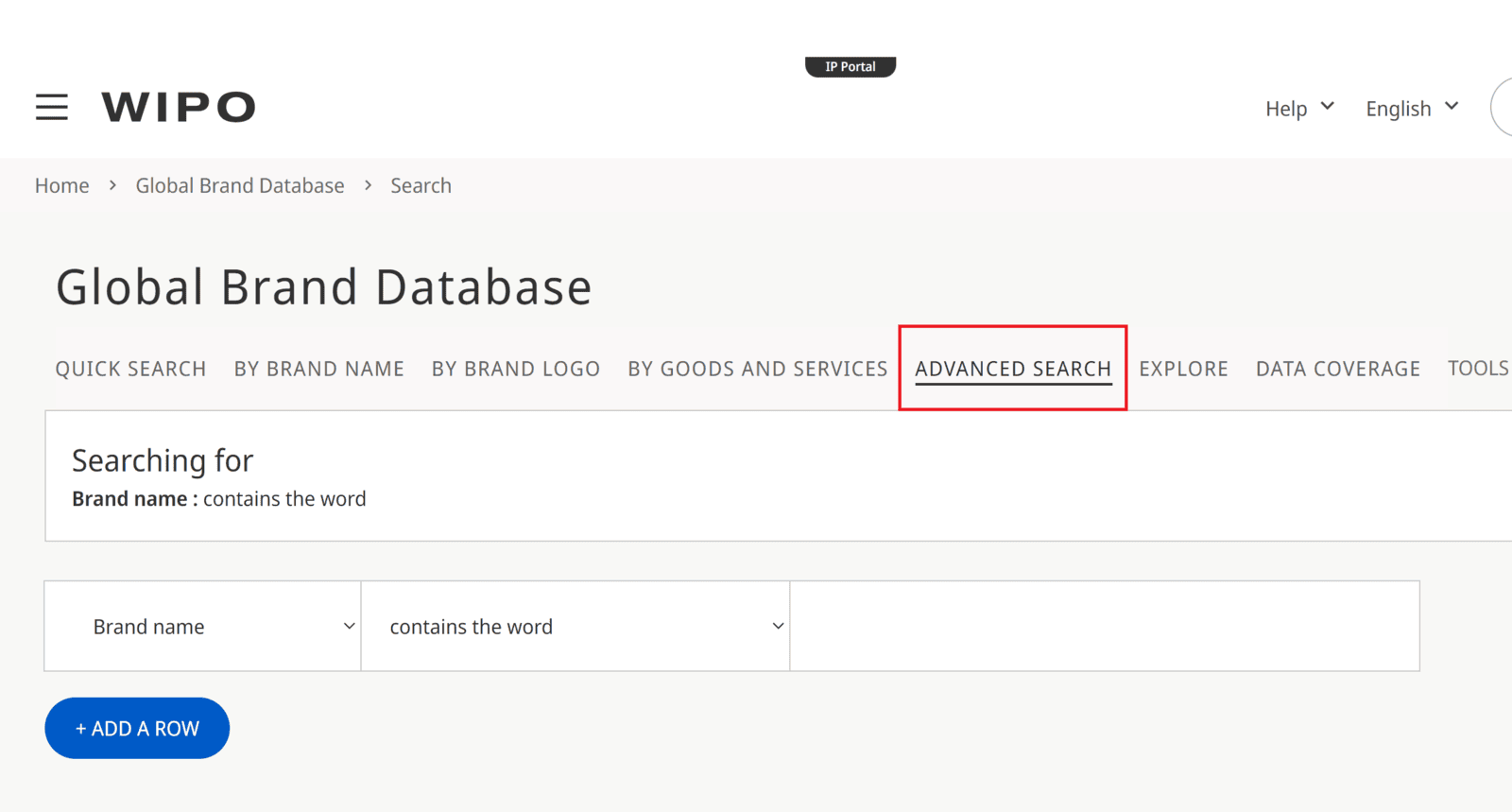
8. Review the search result.

